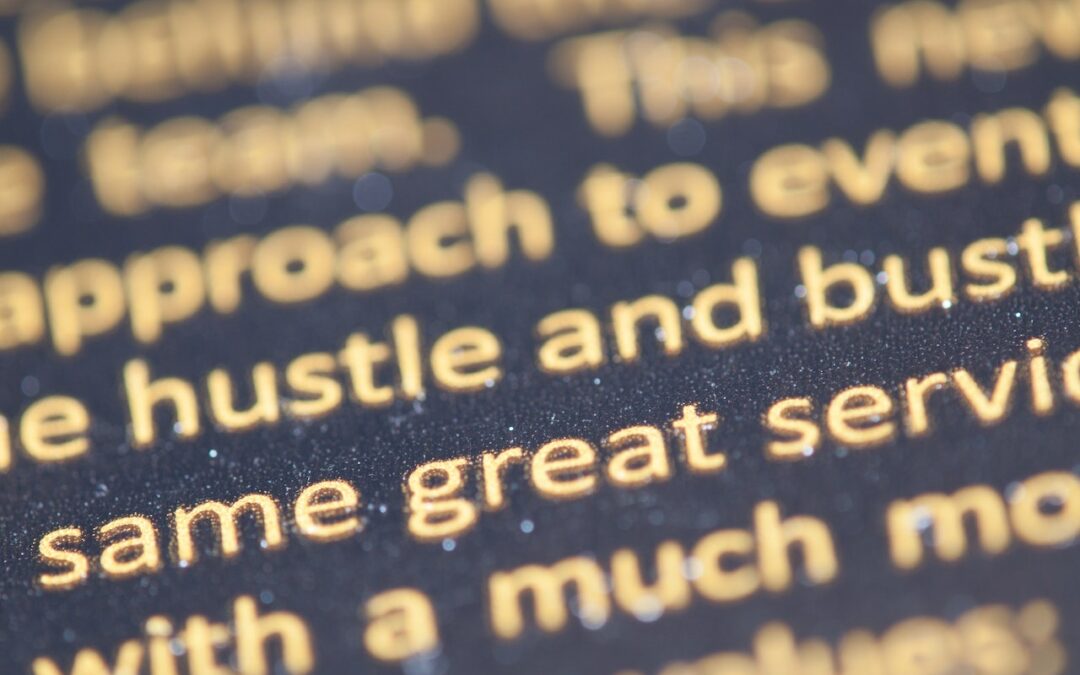Are you looking for a way to stand out from the crowd on social media? Using Instagram fonts can be a great way to do just that. Instagram fonts can add a unique touch to your posts, captions, and stories, making them more visually interesting and easier to read.

Image Source: FreeImages
In this blog post, we’ll take a look at what Instagram fonts are, why you should use them, and how to use them to create engaging posts. We’ll also discuss the different types of Instagram fonts, the best font generators for Instagram, tips for choosing the right fonts, and examples of Instagram fonts in action. Plus, we’ll cover the best practices for using Instagram fonts and tools for creating your own Instagram fonts.
What are Instagram Fonts?
Instagram fonts are typographical variations of the standard font used by the social media platform. They can be used to add a unique touch to your posts, captions, and stories, making them more visually interesting and easier to read. Instagram fonts are designed to be consistent with the platform’s design aesthetic, helping you create a cohesive look across all your posts.
Instagram fonts come in many different styles, from classic serif and sans serif to more modern script and display fonts. They can be used to create a unique visual aesthetic and make your posts stand out from the crowd.
Benefits of Using Instagram Fonts
Using Instagram fonts can have many benefits, including:
- Increased visibility: Instagram fonts can help make your posts and stories stand out from the crowd. By using different fonts, you can draw attention to your content and ensure that it’s seen by more people.
- Improved readability: Instagram fonts are designed to be easy to read and look great on the platform. This makes it easier for people to read your posts and stories, increasing engagement and helping you reach more people.
- Brand recognition: By consistently using the same font or set of fonts across all your posts, you can help create a recognizable brand identity and make your posts more recognizable. This can help you build a loyal following and create a recognizable presence on the platform.
- Increased engagement: By using interesting and unique fonts, you can make your posts more visually appealing and easier to read. This can help increase engagement and make your posts more likely to be shared.
Types of Instagram Fonts
There are many different types of Instagram fonts available, each with its own unique style and look. Here are some of the most popular Instagram fonts:
- Serif fonts: Serif fonts are classic and traditional fonts with small lines at the ends of the letters. Examples of serif fonts include Times New Roman, Georgia, and Garamond.
- Sans serif fonts: Sans serif fonts are clean and modern fonts without the small lines at the ends of the letters. Examples of sans serif fonts include Arial, Helvetica, and Open Sans.
- Script fonts: Script fonts are decorative fonts that mimic the look of handwriting. Examples of script fonts include Pacifico, Lobster, and Great Vibes.
- Display fonts: Display fonts are bold and eye-catching fonts that are designed to be used as headlines or titles. Examples of display fonts include Impact, Gotham, and Bebas Neue.
Best Font Generators for Instagram
If you want to use Instagram fonts on your posts, you’ll need to use a font generator. There are many font generators available, but here are some of the best ones:
- LingoJam: LingoJam is a free font generator with a wide selection of fonts. It’s easy to use and you can easily preview the fonts before you use them.
- FontSpace: FontSpace is another free font generator with a great selection of fonts. It also has a feature that allows you to upload your own fonts.
- FontStruct: FontStruct is a free online font editor that allows you to create your own fonts. It’s easy to use and you can preview the fonts before you use them.
- Font Squirrel: Font Squirrel is a free font generator with a great selection of fonts. It also has a feature that allows you to upload your own fonts.
How to Use Instagram Fonts
Using Instagram fonts is easy. All you need to do is follow these steps:
- Choose a font generator. Pick one of the font generators mentioned above and create an account.
- Select a font. Browse through the selection of fonts and choose one that you like.
- Copy the code. Copy the code for the font and paste it into the text box on Instagram.
- Preview the font. Preview the font to make sure it looks the way you want it to.
- Post the font. Once you’re happy with the font, post it on Instagram.
Tips for Choosing the Right Fonts
When choosing fonts for your posts, there are a few tips to keep in mind:
- Keep it simple: Don’t use too many fonts or too many different styles of fonts. Keeping it simple will make your posts easier to read and more visually appealing.
- Be consistent: Use the same font or set of fonts across all your posts. This will help create a recognizable brand identity and make your posts more recognizable.
- Consider the context: Consider the context of your post when choosing a font. For example, if you’re posting about a serious topic, it’s best to use a more traditional font.
- Keep it legible: Make sure the font is legible and easy to read. If the font is too small or hard to read, people won’t be able to read your posts.
- Test it out: Before you post the font, test it out on a few different devices to make sure it looks the way you want it to.
Examples of Instagram Fonts in Action
Here are some examples of Instagram fonts in action:
- Serif fonts: Serif fonts are classic and traditional fonts. Examples of serif fonts include Times New Roman, Georgia, and Garamond.
- Script fonts: Script fonts are decorative fonts that mimic the look of handwriting. Examples of script fonts include Pacifico, Lobster, and Great Vibes.
- Display fonts: Display fonts are bold and eye-catching fonts that are designed to be used as headlines or titles. Examples of display fonts include Impact, Gotham, and Bebas Neue.
Best Practices for Using Instagram Fonts
When using Instagram fonts, there are a few best practices to keep in mind:
- Keep it simple: Don’t use too many fonts or too many different styles of fonts. Keeping it simple will make your posts easier to read and more visually appealing.
- Be consistent: Use the same font or set of fonts across all your posts. This will help create a recognizable brand identity and make your posts more recognizable.
- Consider the context: Consider the context of your post when choosing a font. For example, if you’re posting about a serious topic, it’s best to use a more traditional font.
- Keep it legible: Make sure the font is legible and easy to read. If the font is too small or hard to read, people won’t be able to read your posts.
- Test it out: Before you post the font, test it out on a few different devices to make sure it looks the way you want it to.
Tools for Creating Your Own Instagram Fonts
If you want to create your own Instagram fonts, there are a few tools you can use:
- FontStruct: FontStruct is a free online font editor that allows you to create your own fonts. It’s easy to use and you can preview the fonts before you use them.
- FontForge: FontForge is a free font editor that allows you to create your own fonts from scratch. It’s a bit more complicated than FontStruct but it offers more features.
- FontShop: FontShop is a paid font editor that allows you to create your own fonts. It’s easy to use and you can preview the fonts before you use them.
- FontLab: FontLab is a paid font editor that allows you to create your own fonts from scratch. It’s a bit more complicated than FontShop but it offers more features.
Conclusion
Using Instagram fonts is a great way to make your posts stand out from the crowd and create a recognizable presence on the platform. There are many different types of Instagram fonts available, from classic serif and sans serif fonts to more modern script and display fonts. When using Instagram fonts, it’s important to keep it simple, be consistent, consider the context, keep it legible, and test it out.
If you want to create your own fonts, there are a few tools you can use, such as FontStruct, FontForge, FontShop, and FontLab. With these tools, you can create your own unique fonts and make your posts stand out even more.
So, if you’re looking for a way to stand out from the crowd on social media, using Instagram fonts is a great way to do just that. With the right font generator and a bit of creativity, you can create unique and engaging posts that will help you reach more people and build a loyal following.
If you’re looking for more tips and insights on how to use Instagram fonts to enhance your social media presence, check out our blog for more information.